FORGOT YOUR PASSWORD?
It happens! Whether it’s your user account, CMOS, BIOS, or hard drive password, we can help.
Types of Passwords & How We Handle Them
- User Account Passwords
Windows™ encrypts passwords using a Security Accounts Manager (SAM) file. If you’re locked out, we can use specialised software to reset or change it—often on the same day.
- CMOS Passwords
These can usually be removed by resetting the volatile memory chip, which involves removing and reinstalling the CMOS battery.
- BIOS Passwords
These are trickier and require specialist software and technical tools to reflash the BIOS chip.
- Hard Drive Passwords
Since these are stored in a protected section of the drive, they require advanced techniques to bypass.
What to expect
Drop off your device, and we’ll take care of the rest. We won’t judge—everyone forgets passwords! Most user account password removals are done same-day.
Important Notes
- Apple and Android devices require different, more complex methods, which may take longer.
- If your device has a combination of software, hardware, and biometric security (e.g., pattern lock + fingerprint), additional work may be required. If extra fees apply, we’ll notify you before proceeding.
NEED HELP?
Bring your device in, and we’ll get you back in without the hassle.